June 20, 2025

In the high-stakes environment of modern enterprise infrastructure, a Distributed Antenna System (DAS) represents a critical utility, arguably as vital as electricity or water. Whether facilitating high-speed Private LTE data for a logistics warehouse or ensuring that a firefighter’s two-way radio functions in a smoke-filled stairwell, the integrity of the wireless signal is non-negotiable.
However, the reality of Radio Frequency (RF) engineering is that it is dynamic. Atmospheric conditions change, cellular carriers upgrade macro towers, construction materials degrade, and power systems fluctuate. In this fluid environment, a "set it and forget it" approach to DAS is a recipe for failure—and in the case of public safety, potential tragedy.
At Metro Wireless, we recognize that a DAS is only as reliable as the visibility you have into it. This is why Remote Monitoring and Management (RMM) is the cornerstone of our deployment strategy. It is the bridge between a static hardware installation and a resilient, code-compliant network that delivers value from Day 1 to Year 10.
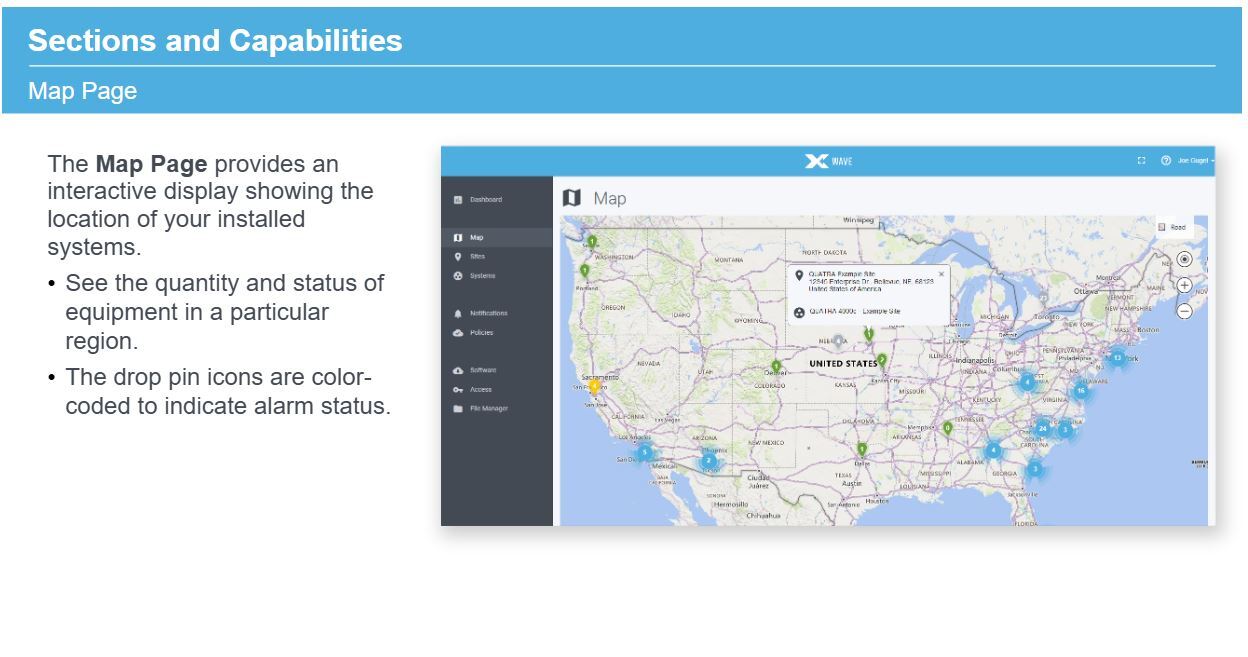
To understand the necessity of remote monitoring, one must first understand the limitations of legacy architecture. Traditional Passive DAS systems operate as analog operational islands. Composed of coaxial cabling, passive splitters, and dumb antennas, these systems rely entirely on the physical integrity of the copper path.For more on how these systems compare to modern alternatives, consider exploring the differences in private cellular networks vs. Wi-Fi for business applications.
If a rodent chews through a cable in a ceiling plenum, or if a passive amplifier blows a fuse, the system has no way to communicate this failure to the outside world. It enters a state of "silent failure." The building owner continues to believe they are protected, while in reality, the coverage has evaporated. This failure state is typically only discovered in one of three ways, all of which are suboptimal:

Metro Wireless mitigates this risk by deploying Active and Hybrid DAS solutions, such as the Nextivity Cel-Fi QUATRA ecosystem. Unlike passive systems, the QUATRA architecture digitizes the RF signal at the Network Unit (NU) and transmits it over Category 5e/6 Ethernet cabling or fiber optics to the distributed Coverage Units (CUs). To get a foundational understanding.
This architecture does more than just prevent signal loss over long cable runs; it creates an intelligent digital backbone. Every node on the network is an active IoT device capable of self-diagnosis. The system continuously monitors its own "health," checking parameters such as:
This digital telemetry is the fuel that powers our Remote Monitoring services, transforming the DAS from a black box into a fully managed IT asset. For related insights, see the role of Private LTE in industrial IoT and campus-wide connectivity.

For Public Safety DAS (often referred to as ERCES—Emergency Responder Communications Enhancement Systems), remote monitoring is not a luxury; it is a strict legal requirement.
The regulatory landscape has recently shifted. While many industry documents still reference NFPA 1221, the National Fire Protection Association has consolidated this standard into NFPA 1225 (Standard for Emergency Services Communications). Alongside the International Fire Code (IFC) Section 510, these codes establish the legal baseline for in-building emergency communications.
Both NFPA 1225 Chapter 18 and IFC 510.5.3 explicitly mandate that the ERCES must be electronically supervised by the building’s Fire Alarm Control Panel (FACP). The code requires that the system automatically detect and report specific failure modes to the fire command center. A dedicated annunciator or fire alarm interface must trigger distinct supervisory signals for:

Metro Wireless engineers these alarm loops directly into the system design. We ensure that your DAS interface (often a dedicated annunciator panel) is correctly wired to the FACP, ensuring that when the Fire Marshal asks to see the "trouble" signal during acceptance testing, the system performs flawlessly.
For commercial cellular DAS (enhancing 4G LTE/5G for tenants), we utilize the Nextivity WAVE Portal, a cloud-based management platform that provides carrier-grade visibility into the network. This platform is SOC 2 Type 1 compliant, satisfying the rigorous security standards of enterprise IT departments.

The WAVE Portal allows the Metro Wireless Network Operations Center (NOC) to perform advanced diagnostics that go far beyond simple "Red Light / Green Light" monitoring. Stay ahead by reviewing emerging trends in private 5G networks for enterprises.
When a system generates an alarm, our engineers receive a specific error code that guides the remediation strategy. This granular data allows us to distinguish between environmental factors, hardware faults, and external network changes.

The primary economic driver for remote monitoring is the reduction of Operational Expenditure (OPEX). In the traditional model, every signal complaint initiates a truck roll. A technician must travel to the site, set up test equipment, and manually hunt for the fault—a process that costs hundreds or thousands of dollars per incident. To evaluate the financial advantages, consider the business case for switching to private wireless solutions.
With the Metro Wireless Managed DAS approach, a significant percentage of issues can be resolved remotely. We can:
When a physical repair is necessary, our technicians arrive armed with data. We know exactly which Coverage Unit is offline, which cable run is suspect, or which battery is failing. This ensures a "first-time fix," minimizing downtime and disruption to your tenants.

Beyond reliability, remote monitoring ensures ongoing compliance with FCC OET Bulletin 65 regarding RF radiation exposure. By continuously monitoring the output power of the system, we ensure that the RF levels remain within the safe limits for the "General Population," even as the system load increases.
Furthermore, as the telecommunications landscape evolves toward 5G and beyond, the ability to update your infrastructure via software is crucial. The hardware you install today must be adaptable to the frequencies of tomorrow. The Metro Wireless cloud-managed approach ensures that your DAS is not a static depreciating asset, but a dynamic platform that evolves with the network. For practical steps, see our guide on how to deploy a private 5G network using CBRS in the USA.
Although lightning arresters are installed as a protective measure, DAS systems can still be susceptible to direct or nearby lightning strikes.
Such events may cause critical hardware components to fail, requiring immediate inspection and replacement.
Donor antennas may need realignment if the serving cell tower experiences signal issues or if the antennas shift due to weather or structural changes.
Misalignment can significantly degrade system performance and require on-site adjustments to restore optimal signal reception.
At Metro Wireless, we leverage our preferred relationship with Nextivity to ensure rapid response times.
This includes expedited shipping for replacement hardware and direct access to Nextivity’s technical support engineers for faster resolution of complex issues.

Q: My building passed the fire inspection 5 years ago. Do I still need monitoring?
Yes. Codes like NFPA 1225 and IFC 510 generally require annual re-certification. Furthermore, "grandfathering" clauses often expire if the building undergoes significant renovation or if the occupancy type changes. Continuous monitoring ensures you don't fail your next surprise inspection.
Q: Can I access the monitoring dashboard myself? A: Absolutely. Metro Wireless provides our clients with read-access to the Nextivity WAVE Portal. You can view your system's health, historical performance, and coverage metrics in real-time, while our NOC handles the technical configuration and alarms.
Q: Does remote monitoring violate my company’s security policies?
We take security seriously. The Nextivity WAVE platform is SOC 2 Type 1 compliant, ensuring rigorous data protection standards. The system only transmits telemetry data (signal strength, temperature, error codes); it does not inspect or record any user data (voice calls or internet traffic) passing through the network.
Q: What happens if the internet connection to the DAS goes down?
The system will trigger a "Loss of Comms" alarm. While the DAS will usually continue to amplify signal locally, the loss of remote visibility is a critical event that our NOC will investigate immediately to restore management capabilities.
Q: Can monitoring fix dead zones that appear later?
Often, yes. If a new dead zone appears due to network changes outside the building (e.g., a carrier tower adjustment), we can often remotely adjust the gain and echo cancellation settings on your DAS to compensate for the change, restoring coverage without an on-site visit. If you're exploring complementary options, learn more about what fixed wireless internet can offer for reliable access.
Your connectivity strategy requires more than just hardware; it requires a partner dedicated to the lifecycle of the solution. From the initial benchmark testing using the WAVE PRO app to the final NFPA code compliance validation, Metro Wireless integrates monitoring and management into every phase of the project.
We do not just sell antennas; we deliver guaranteed, monitored, and compliant connectivity.
Ready to enhance your setup? Explore our fixed wireless solutions for reliable connectivity. Dive into our private cellular network options to see how they can transform your operations.
Contact Metro Wireless today to schedule a compliance audit of your existing system or to design a future-proof Active DAS solution for your facility.

Tyler Hoffman
CEO
